Feeling Kind of Spoiled with Rhino Functions
Hello all. It has been a while. Since my last post, I have started a new degree in 3D Animation and Visual Effects. It is pretty interesting, and quite the learning curve for me when it comes to the programs we are learning. I have no experience with photoshop or any of the other programs that we have yet to get into, but I am excited.
I have been missing Rhino recently, and some of the functions within it. Photoshop and Storyboarder have some pretty cool functions, and I can see them being a rabbit hole, but I wish some of the Rhino functions were in them.
Gumball Function
Both of the programs have the rotating function, but there is one thing that I like about Rhino more than Shot Generator, and that is the use of colour. It is a lot easier to select the ring that I want to rotate with, in Rhino, because of the colour coding. I have found myself selecting the wrong rotating ring a few times, and it is a minor inconvenience, but doing it multiple times in one session can become annoying.
The rotating is even different within the programs. There seems to be a smaller threshold area for the objects to suddenly snap into the same position, and Shot generator sometimes has an unwanted twist in the joints on the figures. It can be rather funny to see, but rather unwanted if you are trying to figure out the angle with which the figures arm sits in perspective.
However, one of my favourite alterations that can occur in Shot generator is what I call Slackening Zombie Posture. It can sometimes occur when a position is selected, and a joint/limb is moved which causes all the other limbs to relax. It can be frustrating when you don't want SZP, but if you're setting up a shot with a zombie horde, it's so much easier than simulating it yourself.
PointsOn and PointsOff
Above are projects in Photoshop and below is the same project in Rhino as used earlier
This is a minor point again, but I feel that the PointsOn function would be a very useful function to have in photoshop. It would relieve some frustration and backtracking that one may encounter, and allow for fine adjustments.
The PointsOn function allows for multiple points to appear on a surface that can then be moved and adjusted as the user wants before being hidden again by the PointsOff function. The points never disappear which is not the case when using the Distort and Perspective Warp functions in Photoshop.
For the Distort function, the points show in the square of the image that can then be moved to distort, but if any adjustments are further in the process, the points will appear in the square format instead of the altered shape of the image that has been distorted. I have provided an example in the image above with the Innuendo poster. Sometimes it is not a problem, but sometimes it is quite annoying to not be able to grab the corner and move it where you want
For the Perspective Warp, the sides of the object have to be plotted with the grid mesh before being warped. It is a very interesting function, but if I want to alter the object again, I have to remap the grid mesh onto the sides of the object. I feel that the PointsOn function would cut down on the amount of time that remapping would cause.
I do not know anything about coding or building a program as big as Photoshop, Shot Generator, or Rhino, but I hope such adjustments will be a consideration in future updates.

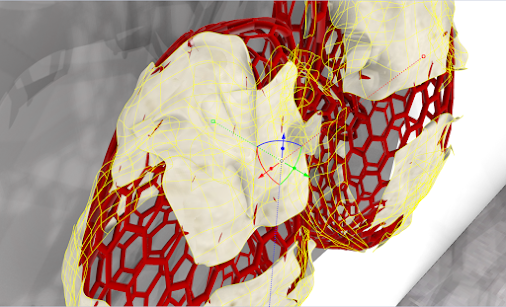
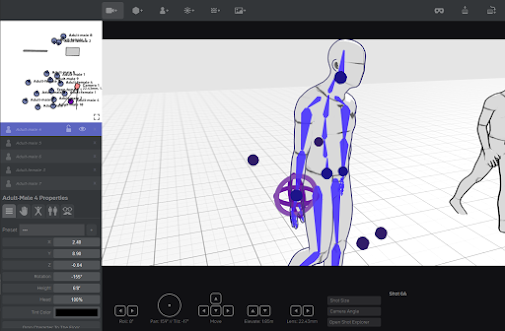


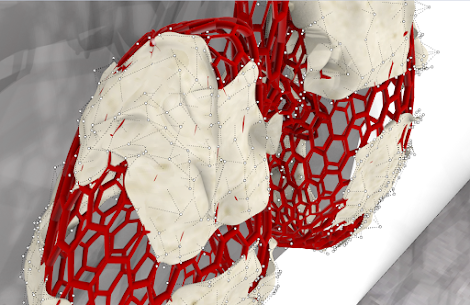

Comments
Post a Comment